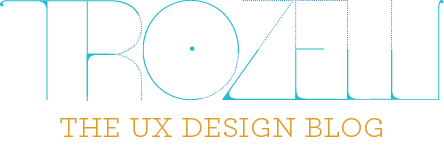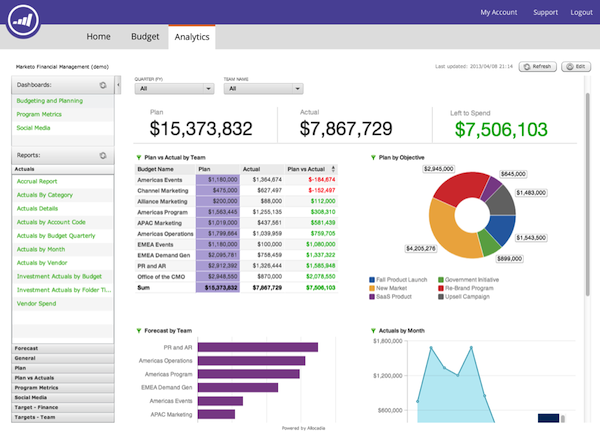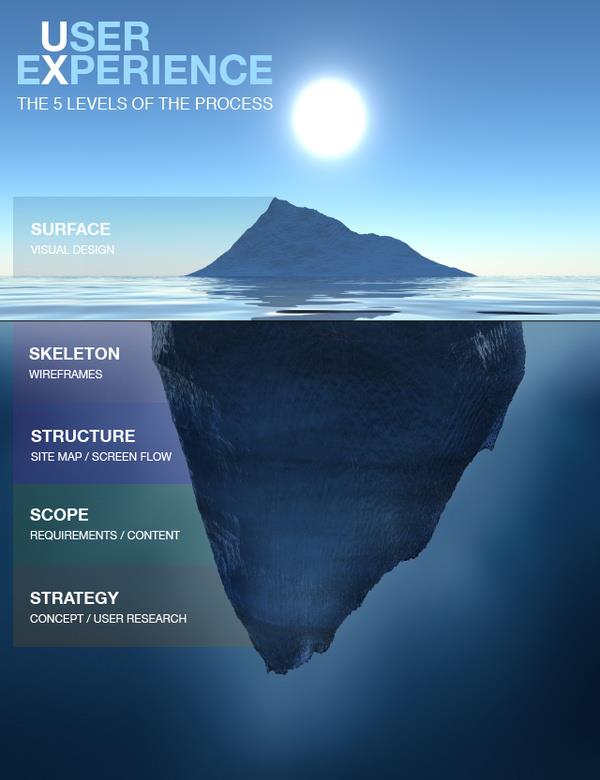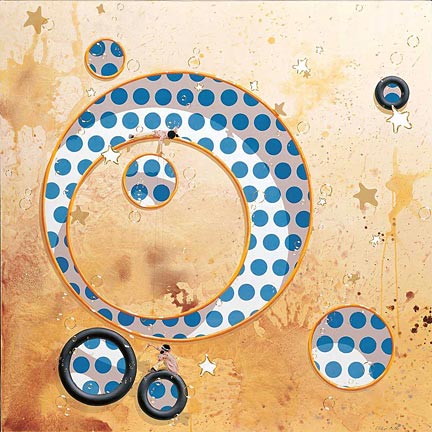Recently I was kindly invited to participate in a panel discussion at Enterprise Apps World Conference. The Conference is an external event aimed at exhibiting best practices in designing and developing applications for enterprises. The specific talk I paneled in was titled “The importance of UX and UI – Build it and they will come. I spoke alongside Karl Louden, managing director at TRW Digital and Sally Shepard who comes from a technical mobile background. Combined we all came to the discussion from three unique angles.
Together we put together some key topics to speak about, most notably about the differences between designing for internal users vs. external clients, how to design apps that work for both savvy and light weight users, as well as how to create a seamless experience between applications on various platforms.
First of all to make sure we are all on the same page, let’s define the term “enterprise application”
The term refers to software that businesses use in order to solve enterprise problems. The applications tend to be too large and too complex for individual or small businesses to use.
So how important is UX and UI for enterprise apps?
In light of the complexity involved in such applications, I would say the role of UX is very important especially for enterprises. User experience involves an in depth understanding of the user, and for enterprise applications the user will typically be performing tasks that are very specific to a niche set of users. In my opinion doing proper user research and extracting the relevant patterns of behavior will inevitably lead to a well-designed platform. Furthermore in order to consistently deliver relevant products, the business must understand the changing dynamics of consumer and staff behaviors as well as how this relates to enterprise
What aspects of the design process are important to consider when designing an application to be used for both internal users and external clients?
I know that I keep bringing up research as an integral building block of designing a successful application, but in my humble opinion I believe it is the basis of any well-designed experience. When considering both internal and external users, the key is to understand where exactly they overlap and where they are different. Personally I have found that designing for internals is much easier purely based on the fact that I have better access to them. User research and usability testing can be much more in-depth and I also automatically gain a rich understanding of the context within which they work.However, the most dangerous thing you can do in ux is to assume: and in this case it is important to avoid assuming that internal and external users operate within the same context and have the same workflow. They might have very different goals and incentives to use the same application. The process of extracting patterns of behavior, mapping out the various user journeys, and generating personas are where UX can really add value when designing for different user sets.
How can enterprise decision makers utilize phased approaches and prototyping to increase the success of apps once they’re deployed?
There are many exercises and tools that an enterprise can use before an application is released in order to ensure apps are successful once deployed, some of which include usability testing, competitive analysis of various other enterprise applications, and doing a heuristic evaluation of any existing applications that have the same functionality. In order to ensure the application is as successful as possible once they are deployed, UX/UI should have ideally caught as many usability issues as possible before development even starts. It is much easier to change paper prototypes than back end code. Allowing sufficient time to do usability testing will help catch problems with the interface at an early stage without compromising deadlines to a great extent. A second way to ensure success is to incorporate analytics into the applications that is tracked after the app is deployed. Tracking the clicks and journeys the user takes while using an application will generate a lot of data to analyze that ultimately gives insight into consumer behavior. Using this data, the business can tweak the UI in such a way that it becomes more relevant to the various client segments.
With the lines between smartphones, tablets and desktops being blurred, how can we provide appropriate experiences for users? What constitutes a seamless, frictionless multi-device experience, and what role will responsive layouts have to play?
The keyword here is seamless. If the user is accessing the same application on various devices, then everything should be consistent, from the functionality offered to the terminology used. For example, if a user makes changes in one platform, then those changes should be reflected on all devices. The user should not have to make the same change twice. If a smartphone or tablet cannot support all of the functionality offered on desktop, then deciding on what functionality is most relevant on what device needs to be hashed out. Things to consider include which context they will be using each device in, the amount of time they spend, and how it can ultimately make their workflow easier.
How should we approach designing complex applications for both specialized savvy users vs. lightweight users who might need more of a guided approach? How does this change between internal and external
users?
The first question we would need to ask is the same as when designing for internal and external users: To what extent are the users different? Generally, savvy users tend to be quicker to learn and value multiple functionalities being available, whereas lightweight users tend to need more a guided approach without being overwhelmed. If we are designing an application to be used by both types of users then would functionality be compromised (for savvy user) or would it be too overwhelming and confusing for lightweight users? The decision needs to be clear on whether or not it is worth building two separate applications or if they can be consolidated into one.
If you compare Microsoft Excel with Google docs version of excel, they target very different user sets and would not be able to meet both their needs. Power users will not be happy with googles version, and lightweight users will prefer it.
How to design for an enterprise that uses a series of multiple applications together: what are the parts that need to be considered in the design process? What are some of the challenges or opportunities that arise from designing within a suite of apps? And what role does the web have to play within that suite?
This last point we didn’t get to, but it would be interesting to discuss so I am including it here. Off the top of my head, the points I can think of that are important to consider are firstly how to access them. Secondly, how they work together and can we leverage functionality across them. Thirdly, what the strategy is when new functionality arises and how do we decide when to make a new application within a suite and when to bolt on functionality to existing ones.
Tags: multi-platform, Strategy