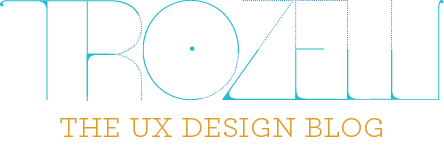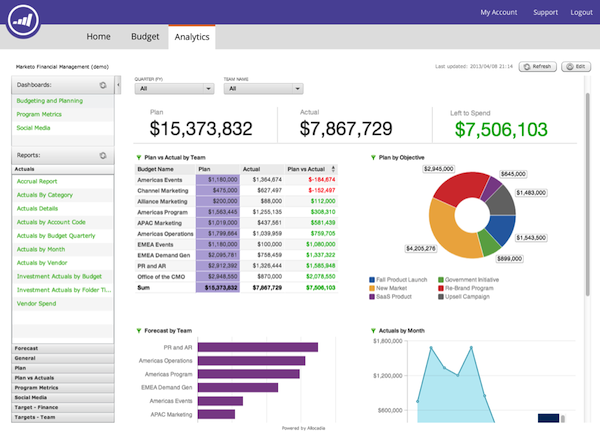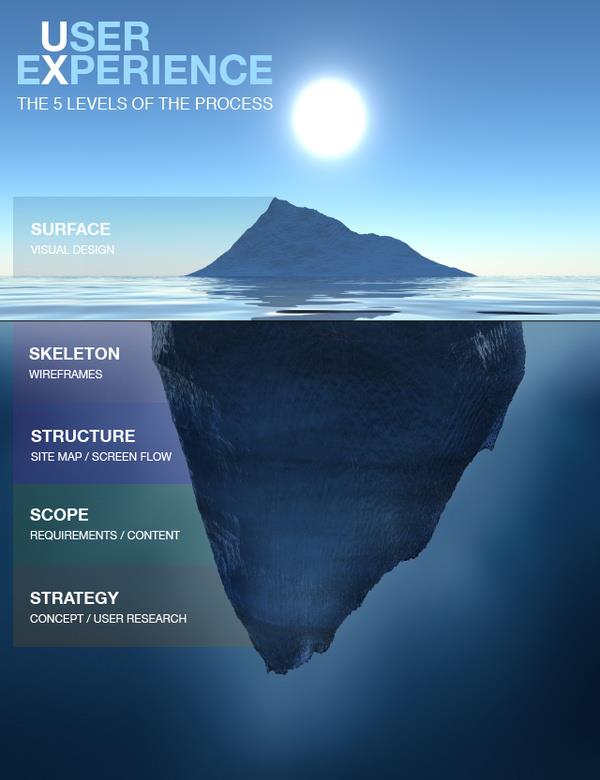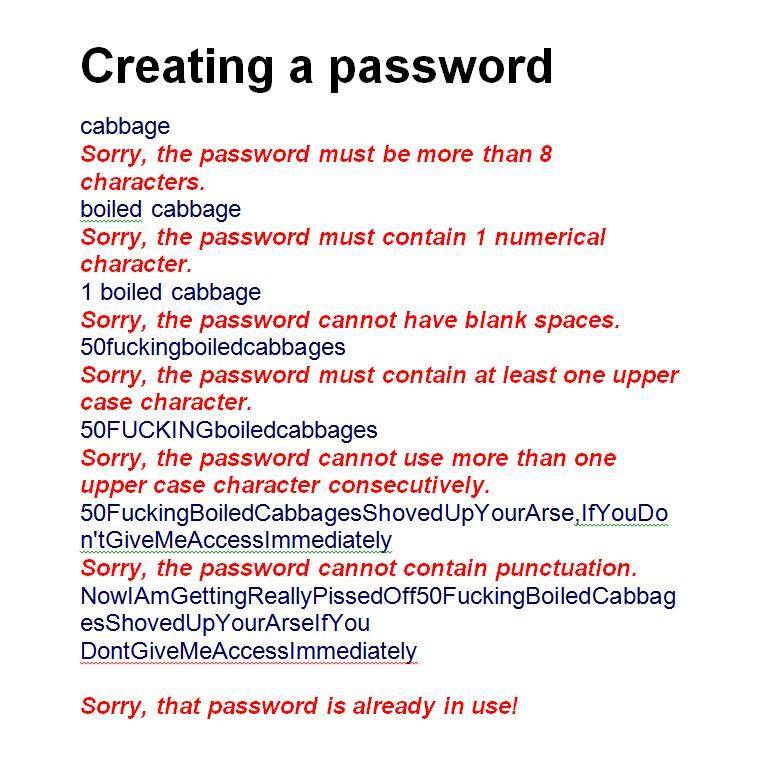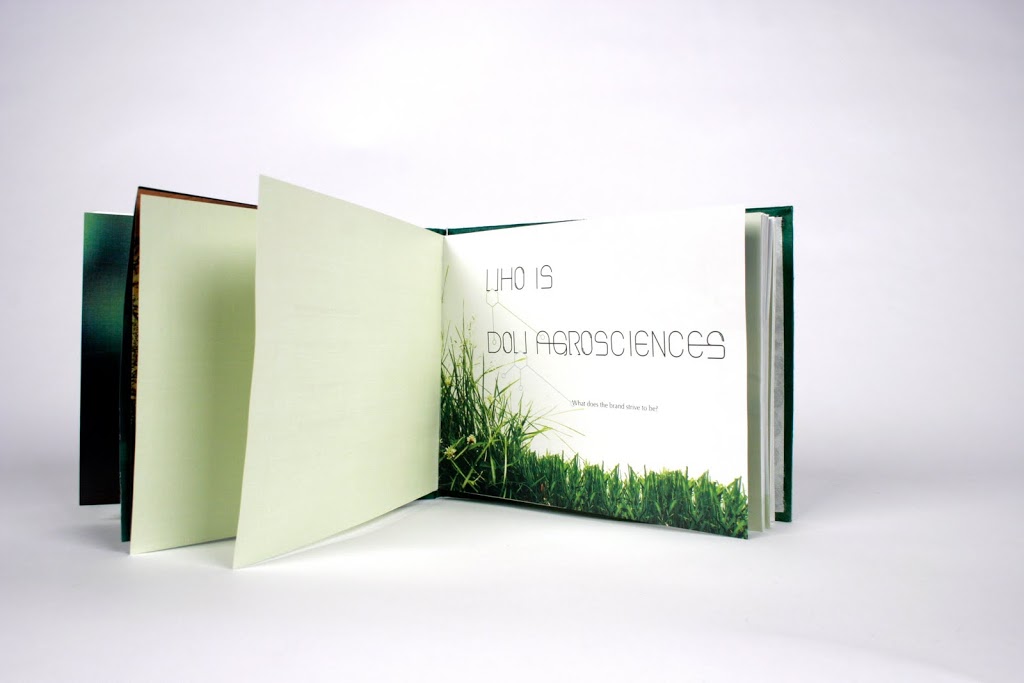We spend a significant amount of our time online. On our phones, on our computers, on our ipads… maybe even on our future apple iWatch. Which means, our poor little eyeballs are staring at and interacting with screens for a large part of our days. For UX designers this little golden nugget really shows the importance of intuitive, efficient UX on websites, applications, and screens. Yes, we all subconsciously yearn for a website that doesn’t make me think (as Steve Krug says.) However it is also important to recognize the value of time, which I have come to realize is the most precious commodity in life. Time is something we never get back, and keep losing as quickly as we continue to breath in and out.
In Steve Jobs bio, Steve explains how he attempted to save people’s time, and thus, peoples lives, through decreasing the boot time when turning on a computer.
“If it could save a person’s life, would you find a way to shave ten seconds off the boot time?” [Jobs] asked. Jobs went to a whiteboard and showed that if there were five million people using the Mac, and it took ten seconds extra to turn it on every day, that added up to 300 million or so hours per year that people would save, which was the equivalent of at least 100 lifetimes saved per year.” [Engineer, Larry Kenyon] was suitably impressed, and a few weeks later he came back and it booted up twenty-eight seconds faster,” [Bill] Atkinson recalled. “Steve had a way of motivating by looking at the bigger picture.”
A minor inconvenience in a website such as going to check out on a retail website and being asked to fill in the same address twice, takes time. Granted it doesn’t take much time, but all those seconds add up to ultimately accumulate into a whole lot of wasted time.
I think we can all agree that people do not want to have their time wasted. So where can improvements be made?
- Performance: Websites and applications need to work fast. We don’t want to be caught with “BufferFace“
- Repetitive tasks: If a user provides an address at one part of their process, they don’t expect to have to spend time re-entering it in a different part. Eg: Billing info vs. shipping info. Or when you miss a required field, and click to proceed… and all the input fields wipe out and you need to re-enter everything again. It’s “like a stairmaster for your numerical typing skills”.
- Creating an Account: Unless it’s absolutely critical to create an account on the site/application, there should be a quick link to proceed without doing so, or a facebook connect.
- Passwords: As my previous post so aptly described, users do not want to have to make passwords that sound like their cat took a 12 hour nap on their keyboard. A good solution would be to allow users to see how secure their password is as they are typing it, and then let them “enter at their own risk”. Also, please see this hilarious comic on passwords
- Contextual options: How many times do users have to scroll past 1,000 different countries to reach theirs? Ideally a website should recognize the IP address, or a company should know where most of their users are, and put those options at the top of a dropdown menu.
- Sudden “Session Expired” when you think you are all done and ready. Alert the user if there is a time limit.
- And many more! There are many more time wasting elements that reside in applications and websites.
Can you think of anymore? I’d like to hear more of them, so that I can keep it in mind when pursuing the pixel perfect UX.
Related articles:
http://boagworld.com/dev/why-the-performance-of-your-site-is-a-life-or-death-thing/